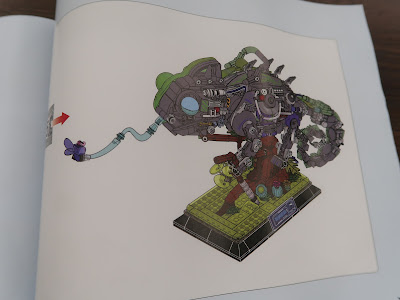Ahoy mateys! Here at It's Not Lego, it's high time to reveal JMBricklayer's newest building block set, the Flying Dutchman Ghost Ship!
"The Flying Dutchman is a legendary ghost ship, allegedly never able to make port, but doomed to sail the seven seas forever. According to the legend, if hailed by another ship, the crew of the Flying Dutchman might try to send messages to land, or to people long dead. Reported sightings in the 19th and 20th centuries claimed that the ship glowed with a ghostly light. In ocean lore, the sight of this phantom ship functions as a portent of doom." Wikipedia.
Thanks to JMBricklayer, we can relive the legendary tales, explore the enigmatic pirate seas, and embark on an adventure inspired by the Flying Dutchman ghost ship.
You can find this legendary 1100 piece set on the JMBricklayer online store.
Use coupon code VIPLEGS15 which applies to all non-discounted products and offers a 15% discount. The code is valid until December 31, 2023.
The Ghost Ship is also available on Amazon.com. https://www.amazon.com/gp/product/B0CC7X9ZS8.
Coupon code VIPLEEGA15 for US Amazon applies only to the non-discounted Ghost Ship 40001 and is valid for one month, offering a 15% discount.
All JMBricklayer sets come with free shipping and free replacement parts in the unlikely event of missing pieces. I've built several JMBricklayer sets and have not encountered a problem with missing pieces.
What's in the Box?
Here's a quick inventory of what's in the Flying Dutchman Ghost Ship set:
- 14 bags of parts, numbered 1 through 4 including a bag for sails and rigging.
- an easy to follow 63 page instruction booklet
- a pouch containing an LED lighting kit
- two sticker sheets
The LED lighting kit includes 9 strings of green LED dot lights, a 12 port expansion board, and a USB connector cable. You will need to provide your own USB power source because it is not included in the set.
Here's a look at the fabric sails, totalling seven in number and strings for rigging. I did not use the rigging on my set, nor did I use the stickers, which I understand are glow in the dark. My sails were creased and crumpled but not too bad.
There are four steps in the construction of the Flying Dutchman Ghost Ship.
Step 1 - The Hull
A bonus brick separator tool is included in one of the bags.
The hull is a very straightforward build and this is where we install the first of many LED lights.
Pro tip! It's a good idea to test each of the LED lights by plugging them into the expansion board before putting them into the set. Don't forget to attach the USB plug to the expansion board and a power source. I used a spare USB battery pack but you can use whatever is available to you. Get in touch with JMBricklayer customer service if any of the LED lights are not working.
I tested the light successfully so here it is installed behind the cannons.
Step 2 - The Main Deck
Another LED light is installed as per the instruction manual.
Pro Tip! It's best to remove the rudder and attach it back after the sails are installed. Because it is raised by one plate, it has a tendency to pop off whenever you push down on the ship's body. Put it back when you have completed the build and are ready to display the model.
Step 3 - The Quarter Deck
There is a raised quarter deck in the aft of the ship but no captain's quarters to speak of. Step 3 builds the quarter deck.
More green glowing lights for the ship.
Lights on.
Lights off. Finishing off the deck with the railings.
Step 4 - The Mast and Sails
The last three numbered bags for step 4.
Time to affix the masts to the decks.
Creepy green ghostly appendages.
Masts installed.
Now we just need to attach the sails. And don't forget to affix the rigging and stickers too (not me though).
The infamous supernatural ghost ship is complete!
Displayed with it's eerie glow.
I added some of my own ghostly minifigures to complete the cool display.
This set is a great addition to any pirate ship collectors, the glowing lights make it even more unique.
Thanks for checking out my review of the JMBricklayer Flying Dutchman Ghost Ship 40001. Bye!